RIP: The action of copying music track(s) off of a music CD, LP, cassette tape, or other media, and also possibly converting them into some form of compressed file, typically MP3.
Several months ago while trying out a retirement gift from Extreme Geek, I "RIPped" one of the old reel to reel tapes that I had made before Carolyn and I were married. I was not happy with the hardware or the software I was using at the time so I returned the hardware and elected not to buy the software by the time the free trial period ended. And that was the end of that -- I thought.
But the other day I cleaned off our computer desk and found the 3 CDs I had created at that time and loaded them into my Highlander CD player. Carolyn and I found them so nice to listen to because they reminded us of our early married days (40 years ago). I decided to make another go of it.
This time I googled "RIP LPs" and found several more pieces of potential software, one of which (PolterbitS) had a 14-day free trial period. This time the match was much better. No special hardware is required as one part of the software records the music that is input through the Line In jack already existing on most computers' sound cards. This software segment allows you to pause the recording and adjust volume levels. The second part of the software allows for both manual and automatic splitting of the recorded audio file into tracks as well as some rudimentary filtering and file saving with track and album names. There is nothing fancy such as database look-up but with the age of the tapes I'm RIPping, I don't know how many I'd even find in a database.
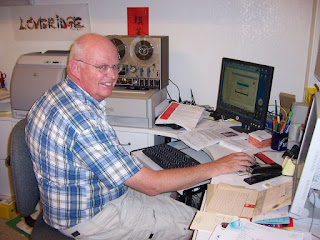 The net result is that I can convert my tapes to MP3 files almost as fast as I can play them. Then using the CD burner that came with my computer, I can create a CD for each album on my tapes or make a compilation CD of just the favorites. Anyone for some great 50's music?
The net result is that I can convert my tapes to MP3 files almost as fast as I can play them. Then using the CD burner that came with my computer, I can create a CD for each album on my tapes or make a compilation CD of just the favorites. Anyone for some great 50's music?
That's great!! I did something similar with a bunch of old records we had. Unfortuately, my software didn't convert to mp3s and the .wav files were too big to keep on the computer. I did burn a bunch of cd's but most of them were Rachel's music and I don't remember what I did with them.
ReplyDeleteTell me if you ever start doing something similar with videos, I'd like to convert all of mine to DVDs